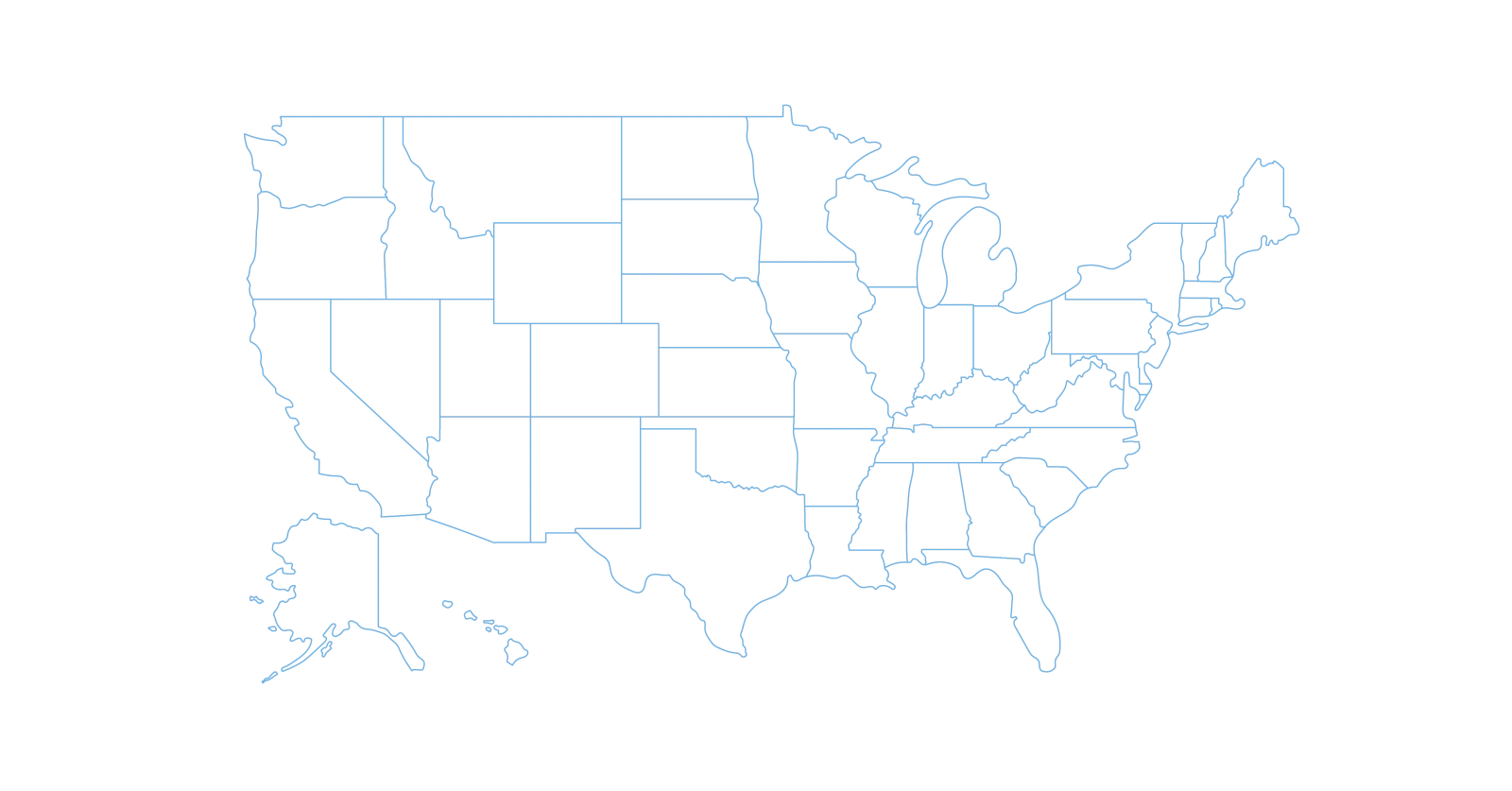October 27, 2025
Just as you wouldn't drive without buckling your seatbelt or leave your office unlocked overnight, you shouldn't go online without enabling multifactor authentication (MFA).
MFA acts as a crucial second barrier on your digital security door. Rather than depending on a single password—which can be easily stolen, guessed, or phished—it requires an additional verification step such as a text message code, authentication app approval, or fingerprint scan. This means that even if cybercriminals obtain your password, they'll be stopped cold if they can't pass the extra verification.
One Extra Step Can Prevent Major Breaches
Think of your password as locking the front door; MFA is like activating a state-of-the-art alarm system before you sleep. While it might seem optional, isn't it comforting to have that backup defense for when your password is compromised?
Essentially, MFA adds a simple but powerful second step that confirms it's truly you signing in. Whether it's called "two-step verification," "two-factor authentication," or a "one-time password," the principle remains the same—requiring multiple forms of proof before granting access to sensitive data.
MFA methods vary: confirmation emails during account creation, security questions for banking, text message codes, push notifications, or phone call validations. Most of these are hassle-free and often just involve a single tap or entry.
How MFA Protects You in Real-World Scenarios
On your end, MFA is quick and easy—a simple tap or code entry completes the process. But for hackers trying to break in, it's a formidable obstacle. If someone attempts unauthorized access, MFA immediately triggers notifications or requests a verification code, alerting you to suspicious activity and giving you the chance to update your password before harm occurs.
Even in cases where cybercriminals trick employees into sharing passwords, MFA blocks entry because the extra step is missing. According to Microsoft, enabling MFA reduces the likelihood of compromised accounts by over 99.2%, and up to 99.99% for fully secured accounts.
Where and How to Activate MFA
It's vital to enable MFA on key accounts including:
- Banking and financial applications
- Email and cloud storage services
- Social media platforms
- Work-related logins containing client or sensitive company information
Setting up MFA is typically straightforward. Most major online services offer built-in MFA options—just choose the method that fits your routine and enable it. Using an authenticator app is a highly secure and convenient choice for enhancing workplace logins.
In summary, enabling MFA is a fast, cost-free way to block the majority of hacking attempts. Investing just a few minutes now can prevent extensive data loss and costly damage control later.
The simplest way to implement MFA is by contacting your IT provider. An experienced Managed Service Provider (MSP) can streamline the setup for you. If you need expert cybersecurity support, click here or call us at 877-622-7911 to schedule a 15-Minute Discovery Call with our team today.