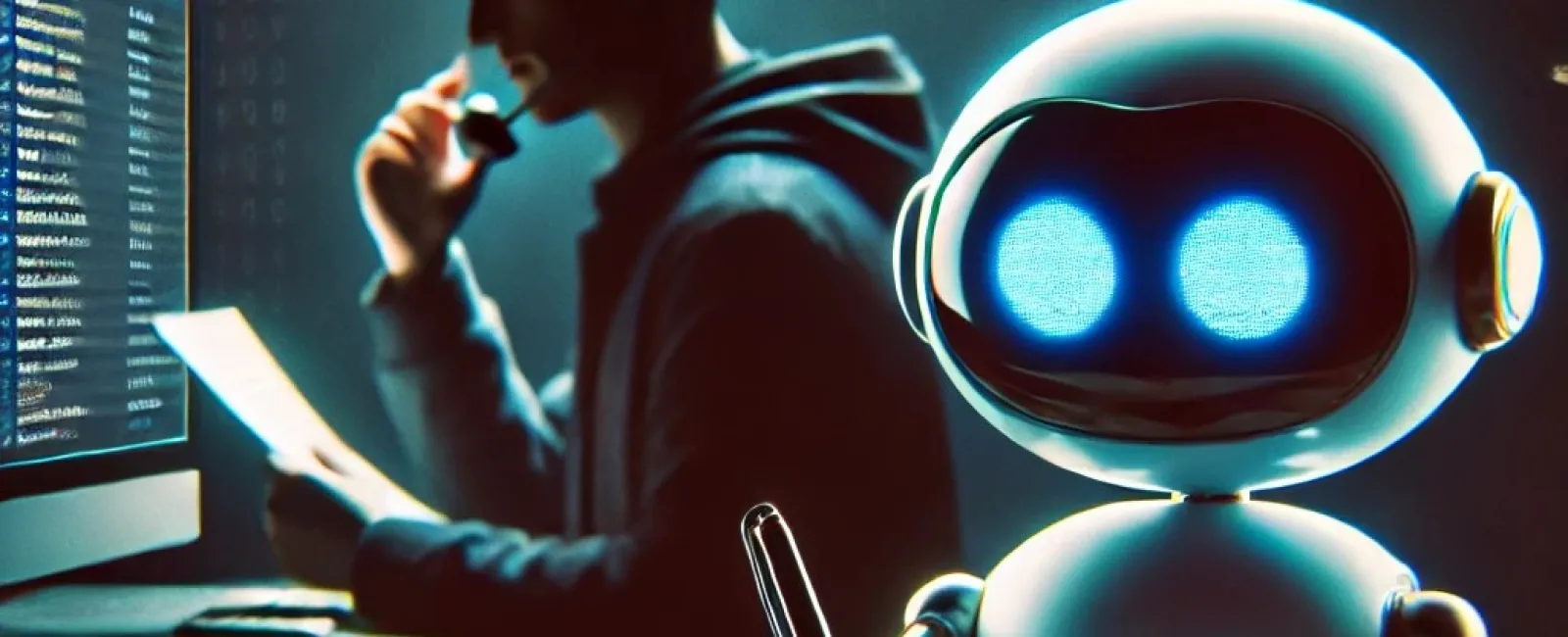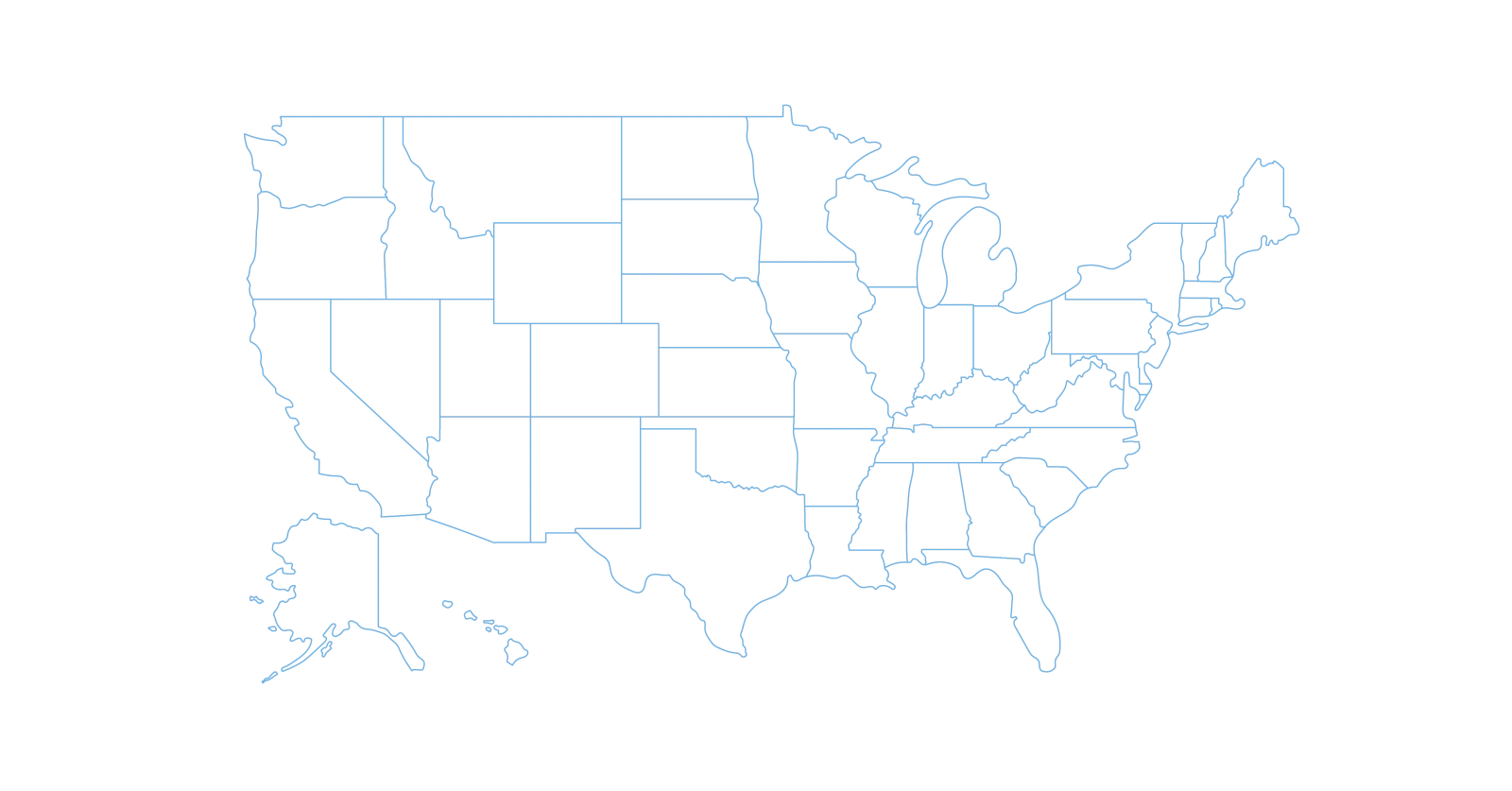April 28, 2025
Chatbots such as ChatGPT, Gemini, Microsoft Copilot, and the newly launched DeepSeek have transformed how users interact with technology on Mac-based hardware, assisting with tasks ranging from composing emails and generating content to organizing grocery lists within your budget.
However, as these AI tools become integral to daily workflows on Macs, concerns around data privacy and security grow increasingly important. What happens to the information you provide to these chatbots when using them on your Mac, and what risks might you be unknowingly exposing yourself to?
These chatbots are constantly active during use, processing input and collecting data. While some may operate more discreetly, all engage in some form of data collection on your Mac.
This raises a critical question: How much data are they gathering on your Mac, and where does it ultimately go?
How Chatbots Collect And Use Your Data on Mac Hardware
When you interact with AI chatbots on your Mac, the information you provide is not simply discarded. Here's how these tools handle your data:
Data Collection: Chatbots analyze the text you input on your Mac to generate responses. This can include personal details, sensitive information, or proprietary content related to your work.
Data Storage: Depending on the chatbot platform, your interactions from your Mac may be stored temporarily or for extended periods. For example:
- ChatGPT: When accessed via Mac browsers or apps, OpenAI collects your prompts, device details including Mac hardware identifiers, location data, and usage patterns. This data may be shared with vendors and service providers to improve services.
- Microsoft Copilot: Integrated into Microsoft 365 apps on Mac, Copilot collects similar data as OpenAI, plus your browsing history and interactions within Mac applications. This information can be shared with third parties and used for personalized advertising or AI training.
- Google Gemini: When used on Mac devices, Gemini records conversations to improve Google products and machine learning models. Human reviewers may assess chats to enhance user experience. Data can be retained for up to three years, even if you delete your activity. Google states this data won't be used for targeted ads, but policies may change.
- DeepSeek: This platform collects extensive data from Mac users, including prompts, chat history, location, Mac device info, and typing patterns. The data is used for AI training, user experience improvements, and targeted advertising. Notably, this information is stored on servers located in the People's Republic of China.
Data Usage: The data collected from your Mac interactions is used to enhance chatbot performance, train AI models, and improve future responses. However, this raises issues around user consent and potential misuse.
Potential Risks to Mac Users
Using AI chatbots on Mac hardware involves certain risks:
Privacy Concerns: Sensitive information shared via chatbots on your Mac may be accessible to developers or third parties, increasing the risk of data breaches or unauthorized use. For instance, Microsoft Copilot has faced criticism for potentially exposing confidential data due to broad permissions granted within Mac apps.
Security Vulnerabilities: Chatbots integrated into Mac ecosystems can be exploited by malicious actors. Research shows Microsoft Copilot could be manipulated for harmful activities such as spear-phishing or data theft on Mac systems.
Regulatory and Compliance Issues: Using chatbots that handle data in ways non-compliant with regulations like GDPR can lead to legal consequences. Some organizations have restricted ChatGPT use on Mac devices due to concerns about data storage and compliance.
Mitigating the Risks on Mac
To protect yourself when using AI chatbots on Mac hardware:
- Be Careful With Sensitive Information: Avoid sharing confidential or personally identifiable information through chatbots on your Mac unless you trust how it will be handled.
- Review Privacy Policies: Understand how each chatbot platform manages data collected from Mac users. Some, like ChatGPT, offer options to opt out of data retention or sharing.
- Use Privacy Controls: Leverage tools available on Mac or within enterprise environments, such as Microsoft Purview, to manage and reduce risks related to AI usage, enforcing governance and protective measures.
- Stay Informed: Keep up to date on privacy policy changes and data handling practices of AI tools you use on your Mac.
The Bottom Line
AI chatbots offer significant benefits in productivity and efficiency on Mac hardware, but it's vital to be cautious about the data you share and understand how it is used. By taking proactive steps to safeguard your information on your Mac, you can enjoy the advantages of these tools while minimizing potential risks.
Want to ensure your business stays secure in an
evolving digital landscape? Start with a FREE 15-Minute Discovery Call to identify
vulnerabilities and safeguard your data against cyberthreats.
Click
here or give us a call at 877-622-7911 to schedule your FREE 15-Minute Discovery Call today!