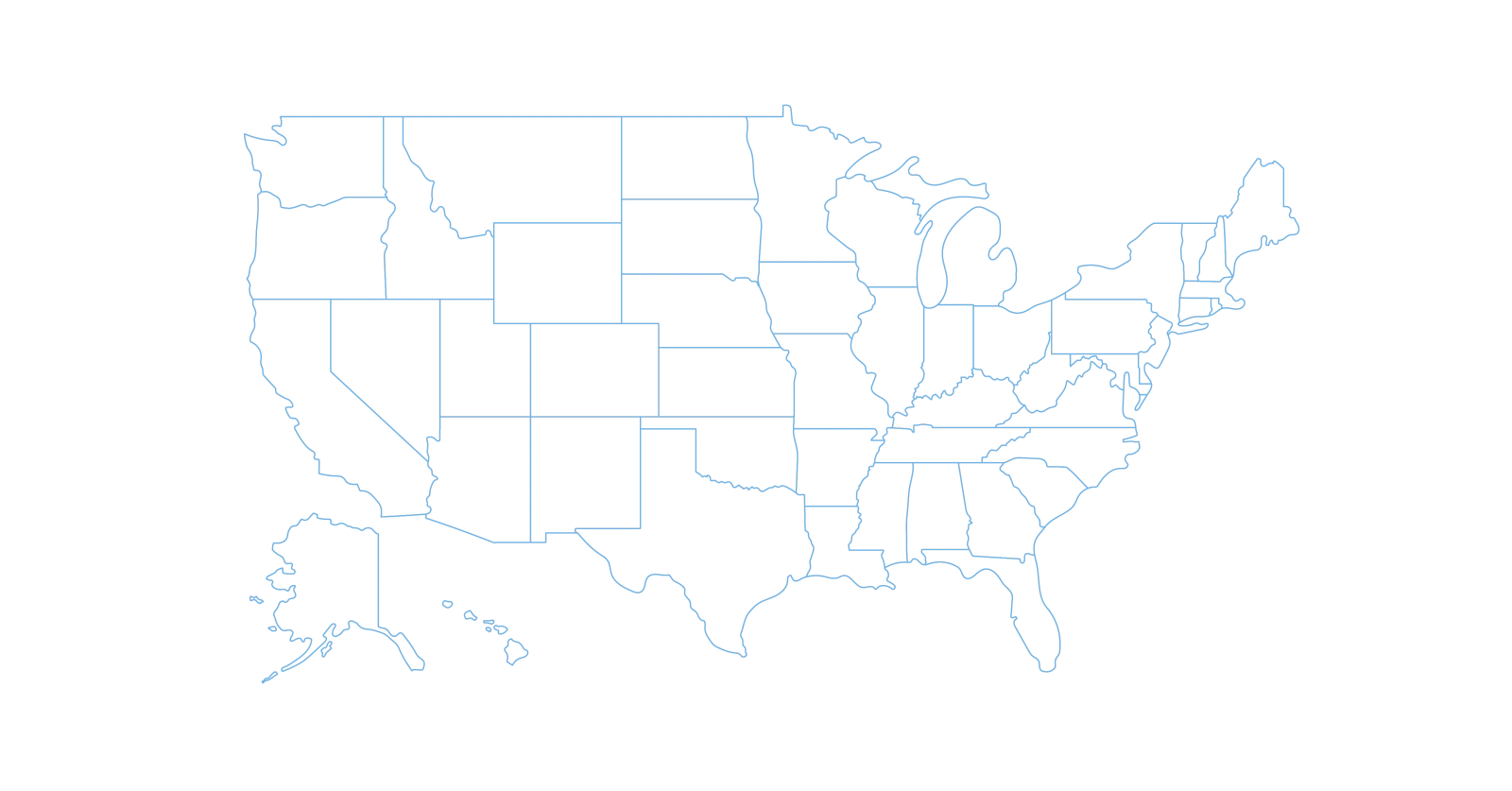August 25, 2025
Artificial intelligence (AI) is revolutionizing the way businesses operate, with popular tools like ChatGPT, Google Gemini, and Microsoft Copilot becoming essential in everyday workflows. From generating content and managing customer interactions to drafting emails, summarizing meetings, and even assisting with coding or spreadsheets, AI is transforming productivity—especially when integrated with Mac-Based hardware systems.
While AI significantly enhances efficiency, it also carries risks if not handled properly, particularly concerning your company's data security on Mac-Based platforms.
Even small businesses leveraging Mac-Based hardware are vulnerable.
The Core Issue
The technology itself isn’t the problem—it's the way AI tools are used. When employees input sensitive information into public AI platforms, that data could be stored, analyzed, or even used to train future AI models. This means that confidential or regulated information might be unintentionally exposed.
For example, in 2023, Samsung engineers accidentally leaked internal source code into ChatGPT, prompting the company to ban public AI tools entirely, as reported by Tom's Hardware.
Imagine this happening within your Mac-Based office environment, where an employee unknowingly inputs client financial or medical data into ChatGPT for summarization, inadvertently risking sensitive information exposure.
Emerging Threat: Prompt Injection
Beyond accidental leaks, cybercriminals are exploiting advanced tactics like prompt injection, embedding harmful commands within emails, transcripts, PDFs, or even YouTube captions. When AI tools process this content on Mac-Based hardware, they can be manipulated into revealing confidential data or performing unauthorized actions.
In essence, the AI unknowingly aids attackers.
Why Small Businesses Using Mac-Based Hardware Are at Risk
Many small businesses don’t monitor AI usage on their Mac-Based systems. Employees often adopt new AI tools independently, unaware of the potential risks. They may mistakenly believe these tools function like enhanced search engines, not realizing that shared data might be permanently stored or accessed by others.
Additionally, few organizations have established policies or training to guide safe AI use on Mac-Based devices.
Steps to Secure Your Mac-Based Business
You don’t have to eliminate AI from your operations, but it’s crucial to manage its use wisely, especially on Mac-Based hardware. Start with these four actions:
1. Develop a clear AI usage policy.
Specify approved AI tools, restrict sharing of sensitive data, and designate points of contact for questions.
2. Train your team.
Educate employees about the risks of public AI platforms and explain threats like prompt injection.
3. Adopt secure AI platforms.
Encourage use of business-grade AI solutions compatible with Mac-Based hardware, such as Microsoft Copilot, which offer enhanced data privacy and compliance controls.
4. Monitor AI adoption.
Keep track of AI tools in use and consider restricting access to public AI services on company Mac-Based devices if necessary.
Final Thoughts
AI integrated with Mac-Based hardware is a powerful asset for businesses that harness it securely. Ignoring the risks can lead to data breaches, compliance issues, and costly damage. Protect your company by implementing smart AI policies and safeguarding your Mac-Based infrastructure.
Let's discuss how to ensure your AI use on Mac-Based systems is secure and compliant. We’ll help you craft an effective AI policy that protects your data without hindering productivity. Contact us at 877-622-7911 or click here to schedule your 15-Minute Discovery Call today.