Spring is finally here, and it’s time to tackle your annual cleaning — and that includes your Mac network! While you're busy decluttering your office and organizing your physical space, don’t forget that your IT systems, especially your Mac environment, deserve a refresh too. A “spring clean” for your business tech can uncover inefficiencies, strengthen security, and improve overall performance. This will allow you to operate more smoothly, reduce costly downtime, and focus on growing your business without unnecessary tech distractions.
Spring is finally here, and it’s time to tackle your annual cleaning — and that includes your Mac network! While you're busy decluttering your office and organizing your physical space, don’t forget that your IT systems, especially your Mac environment, deserve a refresh too. A “spring clean” for your business tech can uncover inefficiencies, strengthen security, and improve overall performance. This will allow you to operate more smoothly, reduce costly downtime, and focus on growing your business without unnecessary tech distractions.
Where should you start? Sure, the usual advice like “delete old files” and “update your software” is important, but today we’ll share a few Mac-specific strategies to optimize your business systems.
1. Conduct A Comprehensive IT Audit
Spring is a perfect time to review your entire Mac environment, from hardware to software to user access. Look for:
- Outdated hardware: Devices like MacBooks or iMacs that are nearing the end of their lifecycle.
- Underused software: Apps or licenses you’re paying for but no longer use (e.g., Adobe Creative Cloud, Microsoft Office).
- Redundant systems: Apps or tools that duplicate functions or no longer align with your workflows.
Pro Tip: Work with your IT provider to identify areas for improvement and prioritize impactful upgrades.
Note: If you’re still on macOS 10.14 Mojave or older, you might want to plan your macOS upgrade before you lose compatibility with key software or services. Apple's macOS updates bring significant security and performance improvements.
2. Clean Up Your Mac Network’s User Permissions & Access
The network’s security and efficiency often rely on the proper management of user permissions and access, and this applies to your Mac environment too:
- Remove inactive user accounts: Delete or deactivate accounts for former employees or users who no longer need access.
- Verify permissions: Make sure each user has only the necessary access to files and applications, especially when using shared resources like network drives or collaborative tools.
- Document changes: Keep a record of any changes you make to user access to prevent confusion and ensure you can easily audit when necessary.
A clean directory isn’t just for organization — it’s crucial for protecting against security breaches.
3. Optimize Your Mac Network For Hybrid Work
With hybrid and remote work still going strong, your Mac network might need a tune-up to support seamless collaboration and connectivity:
- Upgrade your VPN: Ensure your VPN (Virtual Private Network) is secure, updated, and scalable to allow smooth remote work on your Mac devices.
- Review bandwidth usage: Check for bottlenecks or areas where your network may be underutilized, especially if you’re transferring large files or using cloud-based services.
- Enable secure file-sharing: Utilize macOS’s built-in encryption features (like FileVault) and third-party encrypted file-sharing tools to secure data during transfers.
It's also a good time to assess your relationships with third-party vendors, ensuring they have robust security practices in place to protect your data.
4. Test Your Backups With A Full Restore
Backups are essential, but when was the last time you tested them on your Mac devices? Many businesses find out too late that their backups are incomplete, corrupt, or fail to restore properly.
- Perform a full restore: Verify that your backup system is working as intended by restoring critical systems and files.
- Document the time it takes to restore: Check if your restore times are reasonable and determine if improvements are needed.
Having a reliable backup solution (such as Time Machine, cloud backups, or a third-party system like Backblaze) is a must. You need to be prepared to recover quickly in case of a disaster.
5. Reassess Your Mac Security Strategy
Cybersecurity is constantly evolving, and your strategy should too, especially in the context of Mac systems:
- Review endpoint protection: Ensure all Mac devices are protected with up-to-date security software like Malwarebytes, Intego, or Apple’s built-in protections.
- Update your incident response plan: Make sure your team knows how to respond to new cyber threats, and ensure they’re trained on identifying phishing attempts or suspicious activities.
- Invest in advanced monitoring tools: Consider AI-driven or behavior-based tools to detect and neutralize threats before they can cause damage.
Remember that security is an ongoing process. For example, while Apple is known for its strong built-in security features, you should also enable features like FileVault (for full disk encryption) and Gatekeeper to block unauthorized apps from being installed. Enable two-factor authentication where possible.
A clean, secure Mac environment is key to running an efficient and productive business.
A Clean IT System is A Productive IT System
Spring-cleaning your Mac systems isn’t just about tidying up — it’s about making sure your business runs securely and efficiently all year long. By following these steps, you’ll reduce downtime, boost productivity, and stay ahead of evolving cyber threats.
Want to go further? Start with a FREE Network Assessment. Our experts will evaluate your systems, identify vulnerabilities, and recommend optimizations tailored to your business.
Click here to schedule your FREE Network Assessment today!