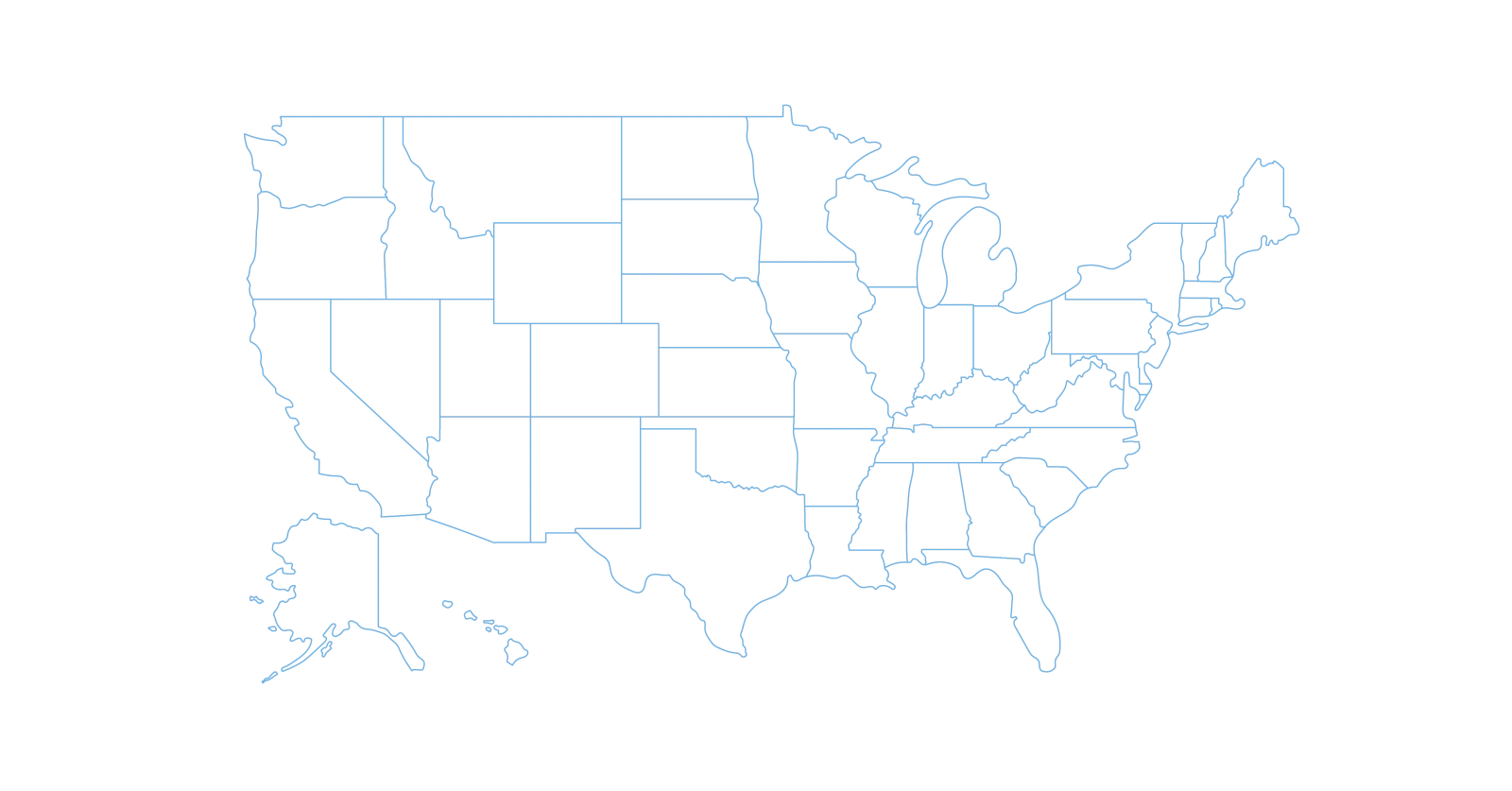June 23, 2025
If your business uses Mac computers but still relies on Windows 10 through Boot Camp, virtualization, or dual-boot setups, here's what you need to know: the clock is ticking.
On October 14, 2025, Microsoft will officially end support for Windows 10. That means no more security updates, bug fixes, or technical support for the Windows environment running on your Macs.
Here's why this matters for Mac-based businesses:
Delaying the upgrade isn't just about eventually needing a newer Windows version—it's about the risks and costs you face right now.
We'll Deal With It Later Is An Expensive Strategy
Upgrading Windows on your Mac setups might seem complicated or costly, but putting it off can lead to serious problems:
1. Operating Without A Safety Net
When Windows 10 support ends, vulnerabilities won't be patched. Hackers target outdated systems, and running unsupported Windows on your Macs is no exception. One breach could cost your business thousands or worse.
2. Software And Hardware Compatibility Issues
Many Windows-based business apps and peripherals may stop working properly on Windows 10 after support ends. If your virtual machines or Boot Camp setups crash mid-project or during client demos, that downtime can be costly.
3. Lost Productivity
Older Windows versions running on your Macs can slow down workflows, cause crashes, and frustrate users. Even small delays add up, impacting efficiency and morale.
4. Emergency Upgrades Are More Expensive
Waiting until something breaks forces rushed hardware purchases, urgent IT support, and disruptive downtime. Planning your Windows upgrade on Macs now saves money and stress later.
5. Compliance Risks
If your business handles sensitive data or must meet regulations (HIPAA, PCI-DSS, etc.), running unsupported Windows 10 on your Macs could lead to fines or legal trouble.
What Smart Mac-Based Businesses Are Doing Now
They're proactively:
- Auditing which Mac setups running Windows need upgrades
- Ensuring all Windows-based apps are compatible with newer Windows versions
- Planning hardware and software budgets accordingly
- Partnering with IT experts to manage the transition smoothly
How To Make The Transition Smooth
- Check which Macs running Windows 10 can upgrade to Windows 11 or later
- Review your Windows apps and tools for compatibility
- Budget for any necessary hardware or software upgrades now
- Work with IT providers experienced in Mac and Windows environments
Don't Wait Until October To Panic
Waiting until the last minute will cost more in money, stress, and lost opportunities. We help Mac-based businesses upgrade their Windows environments smartly, with minimal disruption and maximum future-proofing.
Click here or give us a call at 877-622-7911 to book your FREE 15-Minute Discovery Call and we'll help you identify what needs upgrading, what can stay and how to build a transition plan that won't disrupt your business before the deadline.